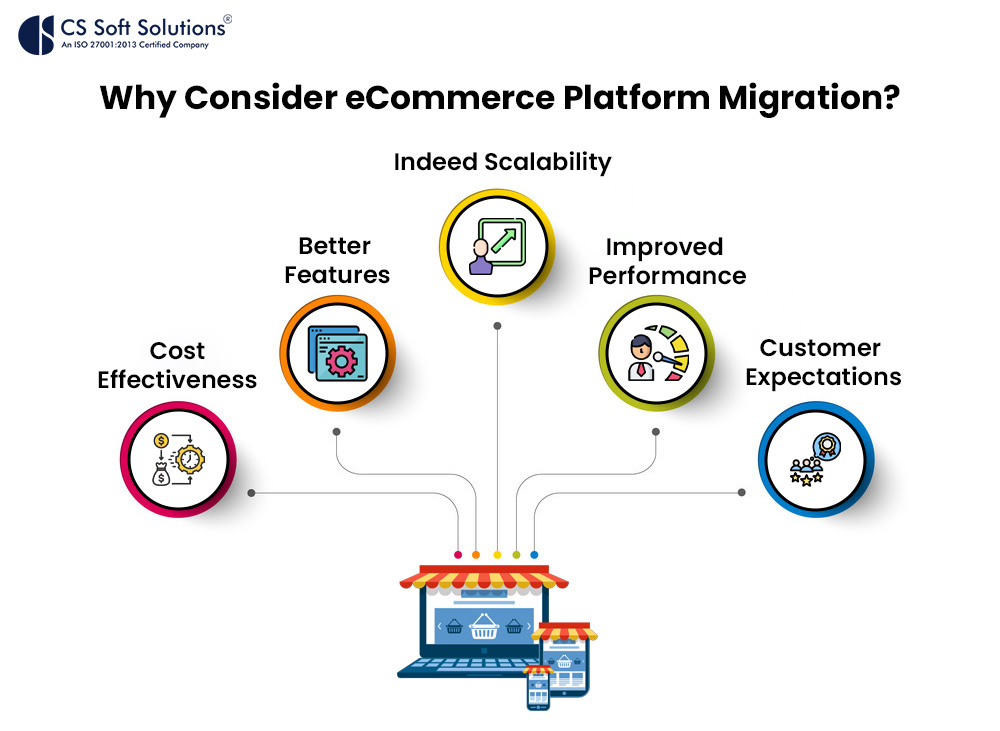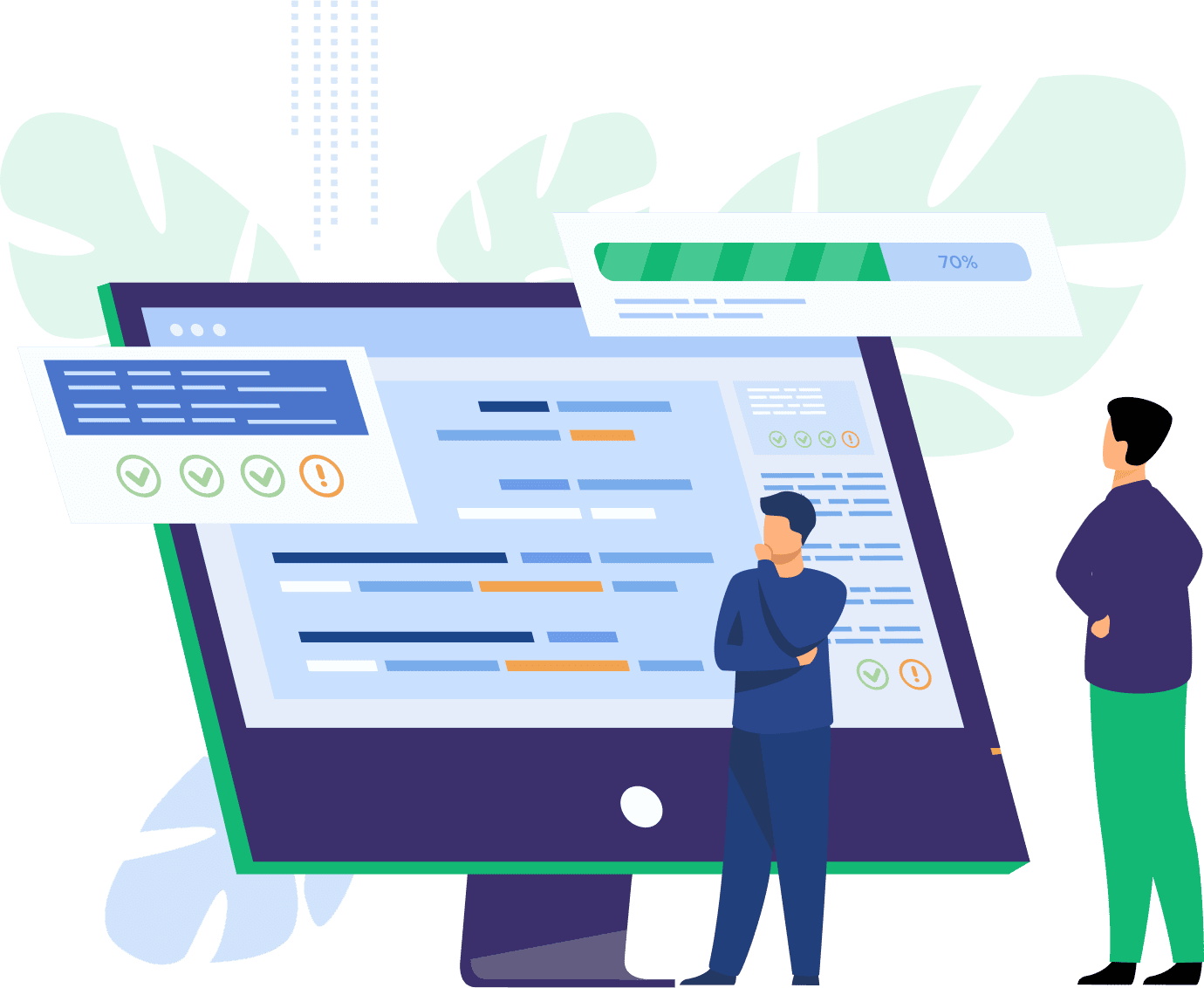eCommerce migration is an optimal choice for businesses to stay ahead in this market race. It is important for e-commerce businesses to be ready for scalability and more secure platforms that result in better user experiences.
eCommerce Platform Migration
Before we dive into the e-commerce migration process, it’s essential to understand the business reasons for switching platforms. Here we have covered some common factors for platform migration.
- Scalability: When your current platform does not support the growing needs of your business. You must switch to a highly scalable platform to upgrade your e-commerce business.
- Better Features: New platforms often offer advanced features and functionalities that the old platform lacks. Your business will grow when you adopt the latest technology.
- Improved Performance: Migrating to a new platform can improve site speed, SEO, and user experience. You just need to focus on the right techniques that best work for your business.
- Cost-Effectiveness: The cost of managing an older, less efficient platform might outweigh the investment in a new one. It is always a cost-effective solution that helps businesses to grow rapidly.
- Customer Expectations: The main focus of any business is to attract more customers. As customer expectations evolve, migrating platforms can help meet demands for faster, more intuitive shopping experiences.
Migration checklist for inter-platform eCommerce migration
1. Analyze Current Platform’s Limitations
When you are planning to migrate, it is essential to go with a complete assessment of your present platform. You must identify the main issues and limitations that prompted you to follow the re-platforming process. There might be a few queries like the platform scalability, compatibility with third-party software, and any performance-related issues. The clarity about your current platform’s limitations will help in the new ecommerce implementation.
2. Right eCommerce Platform Selection
After accessing your old platform limitations, you can choose the suitable platform that meets your business needs. It depends on your requirements like certified Magento eCommerce services and managed ecommerce services or other solutions to evaluate platforms accordingly. Make sure the new platform includes features that meet your business needs like secure payment gateways, multi-language support, flawless integrations, scalability, etc. The new platform should be capable of supporting B2B eCommerce platform features including custom catalogs, bulk ordering, and negotiable pricing.
3. Backup Your Business Data
Another important step in the ecommerce migration process is to take a complete backup of your business data. It includes customer information like Names, email addresses, and purchase history-related data. There might be detailed information about the available products on the e-commerce platform that includes product data like SKUs, prices, descriptions, categories, and order histories. You can’t even ignore the essential SEO data from the current platform to maintain your business SEO ranking. So, you must ensure to keep a full business record without losing your valuable information.
4. Data Migration Planning
Data migration also plays a key role during platform migration. Most of the platforms offer quick migration tools or they have managed ecommerce services to handle the entire process. There will be data mapping that ensures the data structure of the old platform matches the new platform. It also makes sure to clean up outdated data that misleads the customers. After that, you can process testing to check for data loss before the final switch to another platform.
5. Re-integration of Extensions and Plugins
E-commerce platforms use different types of 3rd party plugins and extensions to add more functionality. When you migrate to a new platform, you need to reintegrate these essential tools or choose the best versions with advanced features. Most probably, you may need to install or configure new tools on the upgraded platform. You have to cross-check all the inventory management, payment gateways, and shipping tools that integrate with logistics partners. Make sure to have safe plugin integration for a hassle-free transition.
6. Preserve SEO and Domain Settings
SEO ranking is one of the challenging parts of an eCommerce migration. You need to follow a few steps to preserve SEO. Make sure to add 301 redirects that help to redirect old URLs to the relevant new URLs. It mainly helps both users and search engines to easily find new pages after migration. You need to transfer metadata including title tags, meta descriptions, and alt text. They also have internal links on your new platform that don’t result in broken links or 404 errors. If it looks a little difficult, then you should go with an expert e-commerce service provider who also provides quality SEO service during migration.
7. Conduct Complete Testing
Testing is also one of the important factors during the migration process. Before going live, you should conduct tests to ensure all the functions are performing properly on the new platform. You should start with functionality testing that ensures features like checkout, payment gateways, product filtering, and more are working correctly as per requirements. The second part is user testing, in which you must take genuine feedback from a group of customers about the new platform. Then it comes to security testing, where you need to ensure customer data is secure and the platform follows the industry standards about confidential data security.
8. Launch Date to Go Live
When you have completed all the essential tests and are ready to launch your new platform, you should announce the migration date to your valued customers. The best approach is to highlight the advanced benefits of new platforms that ensure their data and orders are secure. You can even go with a scheduled downtime during the migration. After going live, you must monitor your ecommerce website’s performance by checking bugs or glitches that you can correct accordingly.
9. Post-launch maintenance and Support
The e-commerce migration process requires more attention even after it is going live. It is essential to ensure that everything runs up to mark and smoothly. There are different key areas that you need to monitor including performance metrics, customer feedback, and security updates. Most businesses go with managed e-commerce services to have ongoing support and also help in focusing on growing their business without worrying about any technical aspects of new platform maintenance.
Conclusion
When it comes to migrating between B2B e-commerce platforms or other e-commerce systems, it requires careful planning and the right eCommerce development services. By following the above migration checklist for inter-platform eCommerce platforms, you can expect that your data will be safely transferred without affecting your customer’s experience and that also levels up your business setup on the new platform.
Getting started with eCommerce development service partners such as CS Soft Solutions India Pvt. Ltd. migrating your existing ecommerce business to the desired platform can be an ideal choice if you are looking for a seamless transition. Connect with our experts today to know how we can help you in achieving your business goals!